Creating a great user experience (UX) for your website or app is no simple feat. Like a long voyage across stormy seas, a successful UX requires careful navigation through every stage of the design process. From researching user needs to continuously tweaking and improving your product, it’s a journey that never really ends.
In this blog post, we’ll explore the key phases of the UX lifecycle. By understanding what each stage entails and avoiding common pitfalls, you’ll be equipped to chart a course through the choppy waters of UX design. So come aboard as we set sail to discover what really makes for smooth sailing when it comes to crafting that perfect user experience!
Key Takeaways:
- The UX lifecycle provides a framework for creating user-centered digital products through four key stages: Research, Design, Implementation and Measurement.
- Conducting thorough user research is crucial for gaining empathy and understanding target users’ needs and motivations.
- Prototyping and testing design early and often prevents issues from cropping up after launch.
- Iterative improvements based on user feedback and metrics lead to better optimization over time.
- Balancing business goals with user needs results in digital products that engage audiences and drive conversions.
What is the UX Lifecycle and Why Does it Matter in Web Design?
The term “UX lifecycle” refers to the iterative process of designing, building, and refining digital products with the user’s experience in mind from start to finish. Essentially, it’s a framework that helps guide teams through key phases of product development:
- Research: Understanding user behaviours, needs, and motivations
- Design: Conceptualizing ideas and creating prototypes
- Implementation: Building and developing the product
- Measurement: Collecting feedback, metrics, and optimizing
| Stage | Goal |
|---|---|
| Research | Gain user insights |
| Design | Conceptualize solutions |
| Implementation | Build product |
| Measurement | Collect data & optimize |
Following a structured UX lifecycle results in websites and apps that seamlessly meet user needs while achieving overarching business goals. Without this user-centric approach, products often end up confusing, frustrating, or failing to engage audiences.
For example, an e-commerce site that makes its shopping cart difficult to find will likely lose sales. By mapping out the user journey, designers can identify this pain point and come up with an intuitive solution.
The UX lifecycle provides a “roadmap” to avoid scenarios like this. But it’s not a simple point A to point B process; it’s a continuous loop of testing, learning, and refining. Let’s break down what each phase entails.
The Four Stages of a Successful UX Lifecycle
The Research Phase: Understanding Your Audience
The first step in any UX project should be gaining empathy for and insights into your target users. Research helps uncover pain points and inform designs that truly resonate with audiences.
Types of UX research:
- User interviews – Have in-depth conversations to identify motivations and behaviours.
- Surveys – Collect input from a broader sample size.
- Usability testing – Observe how users navigate a site/prototype.
- Analytics review – Evaluate metrics like bounce rates and conversions.
- Competitive analysis – See what similar products are doing well or poorly.
You’ll likely need to employ a combination of quantitative data and qualitative insights to form a complete picture. For example, analytics may show users are abandoning carts, while interviews reveal they are confused by checkout options.
Creating fictional user personas based on research can help humanize target audiences throughout the design process. Give each one a name, photo, background, motivations, and goals.
The Design Phase: Envisioning the Solution
Armed with research learnings, UX designers can start bringing ideas to life through wireframes and prototypes. This involves conceptualizing and testing various approaches to address user needs.
| Prototype Fidelity | Description |
|---|---|
| Low | Simple layout sketches |
| Medium | Static screens with content |
| High | Clickable prototype |
Iteratively testing prototypes with users ensures designs are heading in the right direction before dev work kicks off. Tweaks can be made based on feedback without needing to overhaul final products.
During this phase, usability testing remains crucial for identifying any pain points as they arise. Designers may also employ A/B testing to see which version of a design performs better.
The Implementation Phase: Bringing Designs to Life
Once research validates design direction, developers bring interactive prototypes to life with real code and functionality. This implementation phase turns concepts into reality.
It’s key that designers and devs maintain open communication to minimize discrepancies between vision and execution. For smooth sailing, set incremental milestones and testing benchmarks to ensure progress stays on track.
Upon launch, be prepared to make adjustments based on real user interactions. Just because a design worked well during research doesn’t mean it won’t need tweaking in the wild.
The Measurement Phase: Continual Optimization
User testing and design refinements don’t stop just because a product has launched; they should be ongoing throughout its lifetime.
The measurement phase involves continuously gathering performance data and user feedback to identify areas for improvement. Common metrics to track include:
- Bounce rates
- Time on site
- Conversion rates
- Engagement Analytics
- Sales or lead generation
- Support tickets
You can then use techniques like A/B testing to trial and measure the impact of design variations.
For example, if data shows high homepage bounce rates, you might test a few new hero banner designs to see if they better engage visitors.
Making regular incremental UX improvements over time can significantly boost overall product performance and customer satisfaction.
How to Develop User-Centered Websites Using the UX Lifecycle
Adopting a user-centred approach throughout each phase of the UX lifecycle results in digital products that seamlessly meet audience needs. Here are some best practices:
Research:
- Conduct stakeholder interviews to align goals
- Use multiple research methods to gain well-rounded insights
- Create user personas and scenarios based on learnings
Design:
- Storyboard key user journeys and touchpoints
- Rapidly iterate through low to high-fidelity prototypes
- Frequently test concepts with target users for feedback
Implementation:
- Maintain open channels for designer/developer collaboration
- Set incremental milestones to stay on track
- Stick to launch plan but remain agile for quick fixes
Measurement:
- Identify key metrics tied to business objectives
- Analyze usability issues emerging post-launch
- Run A/B tests to optimize based on data insights
By constantly looping back to research and iterating based on testing data, you can craft designs that continually evolve to meet user needs as they change over time.
Understanding User Needs: Four Critical First Steps
Nailing the research phase is crucial for gaining a true understanding of your users. Here are four tips on how to effectively kick off UX research:
1. Define Your Goals and Key Questions
First, align with stakeholders on overarching business goals. What’s the purpose of this product and how does UX help achieve those aims?
Then define the key questions you need to answer about your users. This focuses research on unpacking the most important unknowns.
2. Choose Your Research Methods
Determine which research methods will best uncover the insights you need. Some options include:
- User interviews
- Focus groups
- Surveys
- Analytics analysis
- User testing
Combine quantitative data with qualitative insights for a complete perspective.
3. Develop User Personas
Synthesize learnings into fictional user personas – these help humanize your audience throughout the design process.
Include relevant details like demographics, behaviours, goals, motivations, and pain points. Give each one a name and photo for better storytelling.
4. Map User Journeys
Visually map out key user journeys to highlight pain points and opportunities to improve their experience. Identify key tasks and steps users take to reach goals.
This exercise highlights where in the journey users may struggle or drop off, informing better solutions. With research done right, you gain the empathy and insights needed to create designs that hit the mark.
From Ideation to Launch: Mapping Out Your Website’s UX Journey
Bringing a website from an initial concept to a successfully launched product involves carefully guiding it through each phase of the UX lifecycle. Here’s an overview of what that end-to-end journey entails:
Ideation Phase
- Gather inspiration from competitors, trends and user feedback
- Brainstorm ideas aligned with business goals
- Prioritize ideas and features based on effort vs. impact
Research Phase
- Conduct stakeholder interviews to identify goals
- Run surveys and usability studies to understand users
Design Phase
- Create user personas and journey maps based on research findings
- Storyboard web pages and key user flows
- Iterate through low to high-fidelity interactive prototypes
- Conduct moderated usability tests for feedback on designs
Development Phase
- Maintain clear specifications for handoff from design to dev
- Set incremental milestones for builds and testing
- Fix bugs and refine flows based on user testing feedback
Testing Phase
- Conduct final QA testing across devices/browsers
- Recruit from target demographics for user acceptance testing
- Address any major issues before launch
Launch Phase
- Develop a launch plan with milestones and responsibilities
- Formally announce a new website to stakeholders
- Monitor performance and collect feedback post-launch
Iteration Phase
- Review analytics to identify usability pain points
- Conduct ongoing usability studies and surveys
- Use A/B testing to trial and measure new variations
- Implement incremental improvements over time
Carefully guiding your website through each milestone minimizes hiccups down the line. Maintaining agility to pivot based on learnings and data is also key for creating the best possible UX.
Avoiding Pitfalls in Each Stage of the UX Lifecycle
While a sound UX process can feel straightforward in theory, it’s easy to hit choppy waters in practice. Here are some common pitfalls and tips to avoid them:
Research Pitfalls
- Relying on assumptions vs user insights
- Asking leading questions that bias responses
- Not recruiting a diverse enough sample
Research Tips
- Use a mix of data sources for balance
- Keep questions open-ended and neutral
- Recruit participants across demographics
Design Pitfalls
- Skipping iterative prototyping
- Making decisions without user input
- Letting personal preferences influence design
Design Tips
- Rapidly prototype concepts for early testing
- Validate designs through usability studies
- Stick to research insights vs assumptions
Development Pitfalls
- Lacking collaboration between teams
- Not conducting enough testing
- Scope creep from unclear requirements
Development Tips
- Maintain alignment between design and dev
- Set incremental testing milestones
- Carefully manage project scope and changes
Measurement Pitfalls
- Assuming UX improvements are “done” after the launch
- Making changes without measuring impact
- Not tying optimizations to business goals
Measurement Tips
- Continuously gather feedback and data
- Leverage A/B testing to validate changes
- Ensure changes align with objectives
By being mindful of these potential pitfalls, you can navigate around them on your journey to UX success.
Improving Conversion through Iterative Design
The measurement phase represents a crucial opportunity to improve conversion rates through ongoing optimization. By taking an iterative design approach, you can incrementally boost performance over time.
1. Determine Key Performance Indicators
Start by identifying the KPIs most critical for your business goals – this might be signups, purchases, downloads, or another specific action. Understanding key metrics to optimize and keep efforts focused.
2. Analyze User Data
Review analytics tools to spot usability issues impacting conversions. This could include high bounce rates on landing pages, abandoned shopping carts, or flow drop-off points. Surveys can also uncover pain points.
3. Form Conversion Rate Hypotheses
Based on the data, form hypotheses about changes that could increase conversion rates. For example, simplifying checkout steps could reduce cart abandonment.
4. A/B Test Variations
Design variations to test your hypotheses, like a simplified checkout flow. Set up A/B testing to measure which performs best with users.
5. Implement Winning Variation
Analyze results to determine the winning variation. Roll it out to all users for improved conversion rates.
Rinse and repeat this process to continually refine and optimize the UX over time. Small but compounded changes driven by data can add up to major improvements.
Balancing Business Goals with User Needs
To create great digital products, you need to meet user wants while achieving business aims. This involves finding balance during each phase:
Research Phase
- Uncover user frustrations and needs
- Identify business objectives and KPIs
- Find opportunities to address both
Design Phase
- Design with user insights top of mind
- Maintain focus on moving key metrics
- Ensure positive user experience drives business goals
Development Phase
- Build functionality that maps to user and business needs
- Remove unnecessary elements that don’t align to goals
- Focus on seamlessly integrating UX with conversion flows
Measurement Phase
- Leverage data insights to optimize user experience
- Continually refine the design to boost conversions
- Evolve product experience without losing user focus
By maintaining user empathy as your guiding light—while keeping business objectives in sight—you can build products that make for smooth sailing.
Case Studies: Successful UX Lifecycles in Action
Let’s look at how two leading companies leveraged the UX lifecycle to improve their website experiences:
Netflix
- Research: Interviews uncovered users wanted a more visual browsing experience
- Design: Iterated through video-focused prototypes for selecting titles
- Implementation: Launched video trailers and galleries for engaging navigation
- Measurement: A/B tests revealed galleries increased time on site and signups
Netflix’s user-centered approach resulted in a more visually engaging and personalized browsing experience. This helped boost subscriptions by 33% in just one year.
Slack
- Research: Analytics revealed decreasing retention as teams grew bigger
- Design: Prototyped new onboarding flows and messaging features
- Implementation: Developed Guided Teams signup with robust search/filters
- Measurement: Reduced churn by 32% for larger teams after rollout
Slack combined data insights with solutions that simplified team communication. The improved onboarding boosted retention for a key growing customer base.
Both examples illustrate how honing in on user struggles—then iteratively testing solutions—can yield products that convert and engage.
UX Lifecycle Best Practices For An Engaging, Effective Website
Here are some overarching tips and guiding principles to ensure smooth sailing through each phase of the UX lifecycle:
- Conduct research early and often – Don’t make assumptions. Continuously gather user insights through interviews, testing, surveys and analytics.
- Prototype rapidly, test relentlessly – Quickly iterate on concepts; validate frequently through usability studies.
- Listen to data and feedback – Let user signals guide design choices over personal preferences.
- Iterate, iterate, iterate – Great UX requires continuous refinement and improvement over time.
- Communicate, collaborate, communicate – Designers, developers and stakeholders must work together.
- Think holistically – Each UX decision should map to overarching business goals.
- Celebrate small wins – Compound incremental optimizations to amplify impact.
Keeping these principles and best practices in mind will help you navigate the twists and turns on the journey towards UX success.
While the path may seem long, every milestone achieved brings you closer to delivering the kind of seamless, engaging experiences your audiences deserve. With research-backed design, continuous testing and improvement, and a laser focus on users, you’ll be prepared to master the art of UX.
So set your course, chart the waters carefully, and get ready to make a real splash! The rewards of improved user experience and reaching business goals lie ahead for those who successfully traverse the entire UX lifecycle.


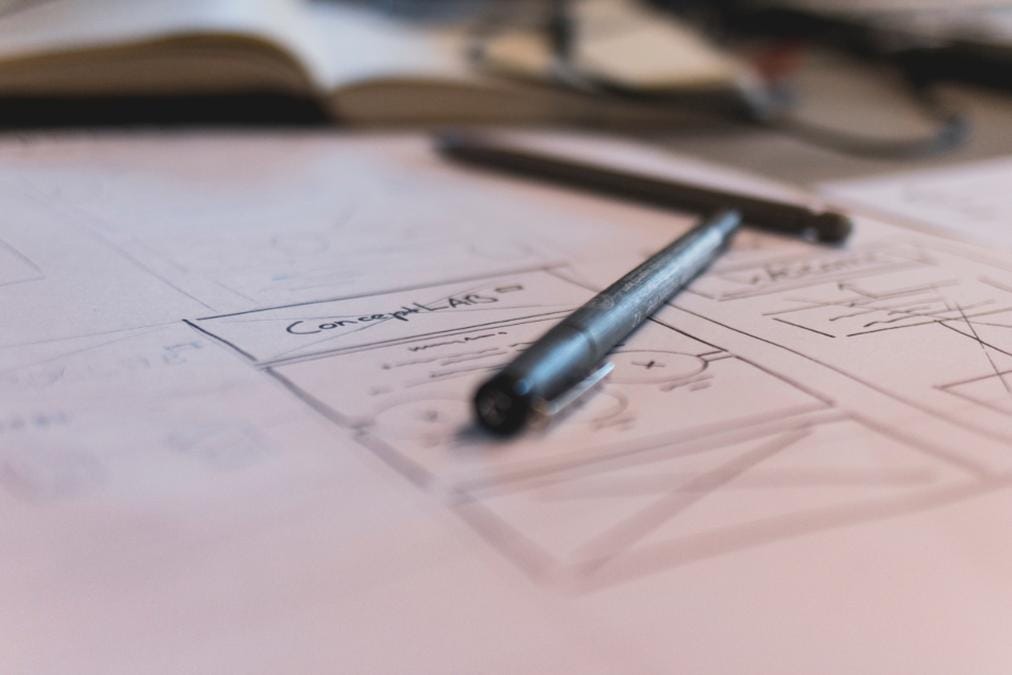
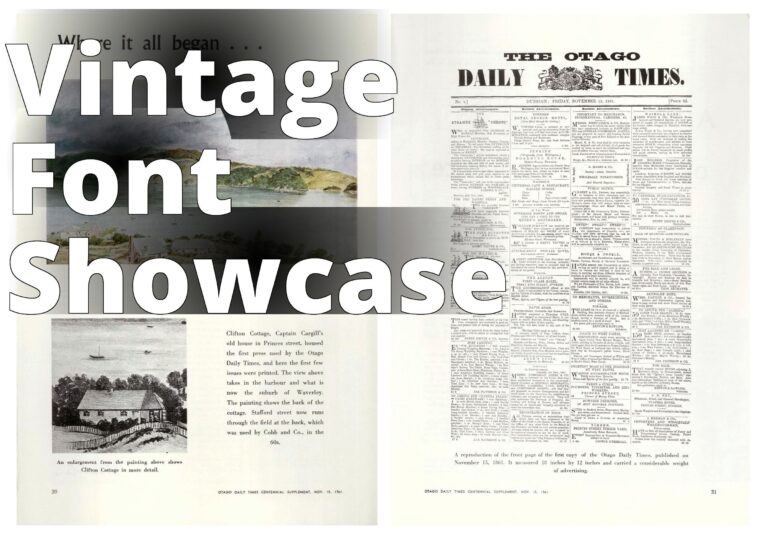






Thank you for your sharing. I am worried that I lack creative ideas. It is your article that makes me full of hope. Thank you. But, I have a question, can you help me?
I’m so glad to hear that my article has inspired you and given you hope! 😊 Creativity can sometimes be challenging, but with the right mindset and resources, you can achieve amazing things.
Of course, I’d be happy to help with your question! Please feel free to ask, and I’ll do my best to assist you. 💡✨
Best regards,