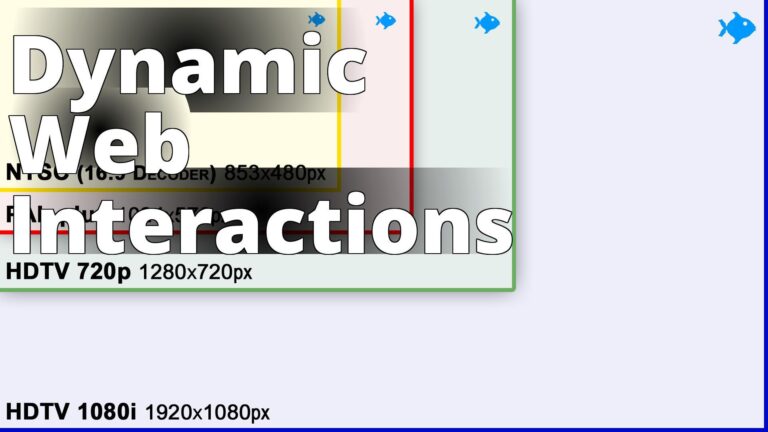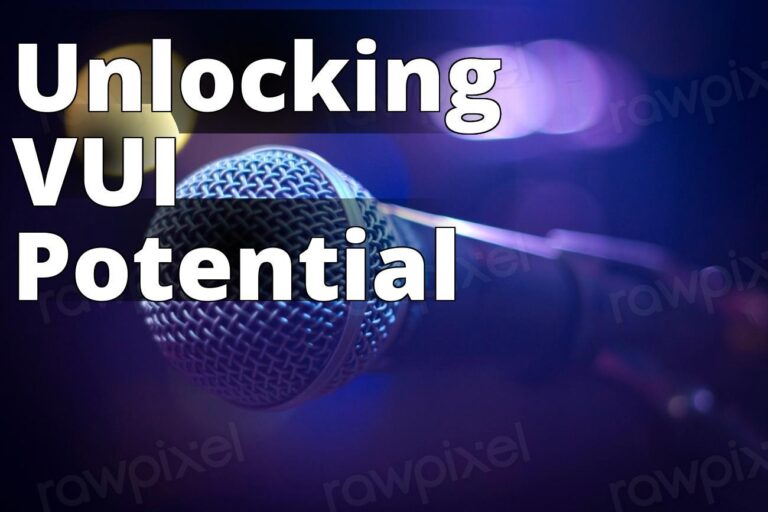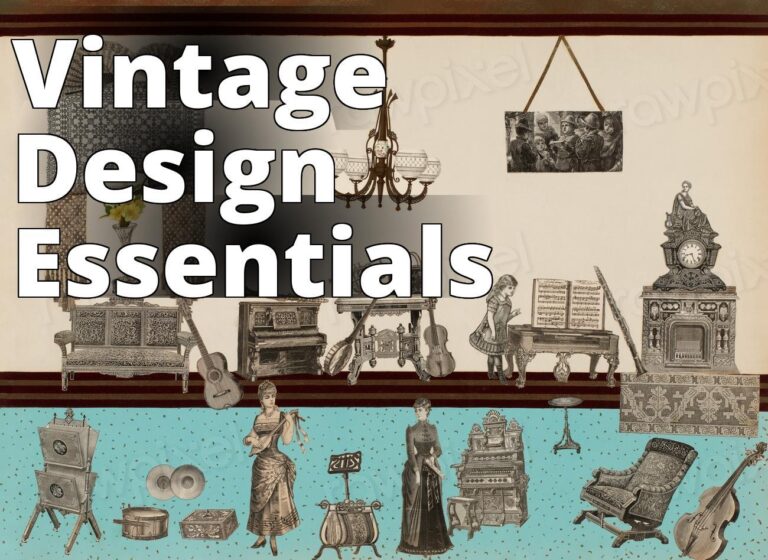Introduction: Why Website Security is Critical
Did you know that 43% of cyberattacks target small businesses, yet only 14% are prepared to defend themselves? In today’s digital-first world, website security isn’t just an IT concern; it’s a core business issue. From sensitive customer data to your brand’s reputation, security vulnerabilities can have devastating consequences. This article uncovers the top website security risks every business owner should know and provides actionable strategies to mitigate them.
1. Malware Infections: The Silent Destroyer
Malware is malicious software that can steal data, deface websites, or even lock you out of your system. Common examples include viruses, worms, and ransomware.
Warning Signs:
- Unusual traffic spikes
- Redirects to malicious sites
- Altered website files
How to Protect Your Website:
- Use a security plugin like Sucuri to monitor and remove malware.
- Schedule regular security scans.
- Educate your staff about phishing schemes, a primary delivery method for malware.
2. SQL Injection Attacks: Exploiting Weak Databases
SQL injections occur when hackers exploit vulnerabilities in your database query language to manipulate data.
Real Impact: In 2020, 65% of data breaches stemmed from poorly secured databases.
Prevention Strategies:
- Use parameterized queries to sanitize input fields.
- Employ Web Application Firewalls (WAFs) such as Sucuri.
- Limit database permissions to essential access only.
3. Phishing Scams: Tricking Your Users
Phishing attacks deceive your users into divulging sensitive information by impersonating your website.
Examples of Tactics:
- Fake login forms
- Malicious email links
- Bogus payment portals
How to Mitigate Risks:
- Implement email authentication protocols like DMARC and SPF.
- Use SSL certificates to ensure secure connections.
- Educate customers about spotting phishing emails.
4. Distributed Denial of Service (DDoS) Attacks
DDoS attacks overwhelm your servers with fake traffic, making your site unavailable.
Fact: In 2022, DDoS attacks increased by 55%, targeting small to medium-sized businesses.
Defense Tips:
- Partner with a CDN provider like Cloudflare to absorb traffic surges.
- Deploy a firewall tailored for DDoS attacks.
- Monitor traffic patterns for unusual spikes.
5. Weak Passwords: An Open Invitation
Hackers use brute force techniques to guess weak passwords. If your site relies on “admin123,” you’re at risk.
Solutions:
- Enforce strong password policies (e.g., 12+ characters, symbols).
- Implement multi-factor authentication (MFA).
- Use password managers for secure storage.
6. Outdated Software and Plugins
Outdated software often lacks critical security patches, leaving your site exposed.
Best Practices:
- Regularly update your CMS, themes, and plugins.
- Disable unused plugins to reduce vulnerabilities.
- Use automatic updates for core software whenever possible.
7. Cross-Site Scripting (XSS) Attacks
XSS attacks inject malicious scripts into your website, affecting users’ browsers.
Countermeasures:
- Validate user inputs using a secure framework.
- Implement Content Security Policy (CSP) headers.
- Use WAFs to block malicious scripts.
8. Insider Threats: Risks Within Your Organization
Not all risks come from outsiders; disgruntled employees or human error can lead to breaches.
Mitigation Techniques:
- Restrict admin access to essential personnel.
- Conduct background checks during hiring.
- Regularly audit user activity logs.
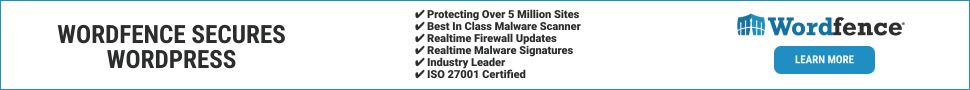
9. Insecure Third-Party Integrations
While plugins and APIs add functionality, they also create security risks.
Protective Measures:
- Vet third-party tools before integration.
- Use API keys to limit access to your resources.
- Regularly update third-party software.
10. Lack of HTTPS: Trust and SEO Impact
An unsecured HTTP connection makes your site vulnerable to interception.
Fact: Google prioritizes HTTPS sites in search rankings.
Transition to HTTPS:
- Purchase an SSL certificate through your hosting provider.
- Update internal links to reflect HTTPS URLs.
- Regularly renew your SSL certificate to maintain encryption.
11. Data Backup Neglect
Without regular backups, recovering from a breach can be impossible.
Steps to Implement Backups:
- Schedule automated backups for both files and databases.
- Use redundant backup systems (e.g., local and cloud storage).
- Test backup restoration periodically to ensure reliability.
12. IoT Vulnerabilities: Overlooked Security Risks
IoT devices can serve as entry points for hackers targeting your network.
Safeguards:
- Use a segmented network for IoT devices.
- Change default IoT device passwords immediately.
- Regularly update IoT firmware.
Protect Your Website with Wordfence: A Game-Changing Solution
Website security risks can be daunting, but it’s essential to remember that solutions exist to tackle even the most severe breaches. For WordPress users, Wordfence has emerged as a reliable name for handling hacked websites and preventing future security threats. With tailored solutions for compromised sites, Wordfence ensures peace of mind for business owners.
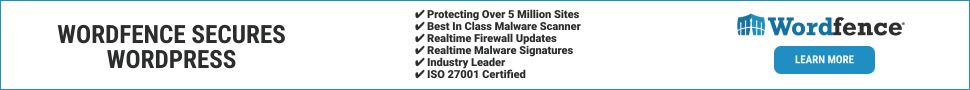
Understanding the Impact of Hacks on Websites
When hackers breach a website, the consequences extend beyond the immediate loss of functionality. From damaged reputation to financial losses, hacked websites create a ripple effect that can impact your business for months.
That’s why having a robust incident response plan matters, and tools like Wordfence provide an edge in rapidly identifying and fixing security breaches.
Common Scenarios Where Wordfence Shines
- Website Defacement: Restoring your professional image when unauthorized changes disrupt your site’s visuals.
- Spam Injection: Cleaning spam links and malicious advertisements that harm your SEO and trustworthiness.
- E-Commerce Exploits: Safeguarding sensitive customer data like payment credentials to comply with regulations.
- Unauthorized Redirects: Stopping harmful redirections that can damage your brand and drive users away.
- Credential Hijacking: Preventing administrative breaches caused by weak or compromised passwords.
Why Choose Wordfence Care and Response
- Fast Action: Start within an hour, any day of the year, with Wordfence Response.
- Unlimited Cleans: Protect your site against repeated issues with comprehensive cleaning services.
- Expert Hands-On Support: Beyond cleanup, Wordfence secures your website for long-term protection.
Key Tools to Safeguard Your Website
Comprehensive Table of Security Tools:
| Tool Name | Features | Use Case |
|---|---|---|
| Sucuri | Malware scanning, WAF | Overall protection |
| Cloudflare | CDN, DDoS mitigation | Traffic management |
| LastPass | Secure password storage | Password security |
| SiteLock | Malware detection | eCommerce sites |
| Wordfence | WordPress firewall | WordPress security |
Key Takeaways
- Website security risks are multifaceted but manageable with the right tools and practices.
- Wordfence offers tailored solutions for WordPress users, including rapid site cleaning and incident response.
- A proactive security strategy protects sensitive customer data and your brand’s reputation.
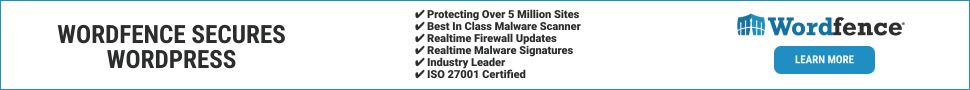
FAQs
1. How do I know if my website is hacked?
Look for warning signs like defaced pages, unauthorized redirects, or a significant drop in performance. Wordfence can help diagnose and fix these issues.
2. Does Wordfence only work for WordPress websites?
Yes, Wordfence specializes in WordPress security, offering tailored tools and expertise for this platform.
3. What’s the difference between Wordfence Care and Response?
Wordfence Care focuses on regular maintenance and cleaning during business hours, while Wordfence Response provides emergency support within an hour, 24/7.
Conclusion: Securing the Future of Your Business
When it comes to securing your website, prevention is always better than cure. However, if your site is hacked, immediate action with tools like Wordfence can make all the difference. By combining fast incident response with ongoing security measures, Wordfence ensures your website not only recovers but becomes more resilient than ever.
As business owners, you hold the responsibility of protecting your customers’ trust and data. Empower your security strategy with tools like Wordfence, stay vigilant against evolving threats, and position your business for lasting digital success. Because in the ever-changing online world, trust and security are the bedrock of authority.